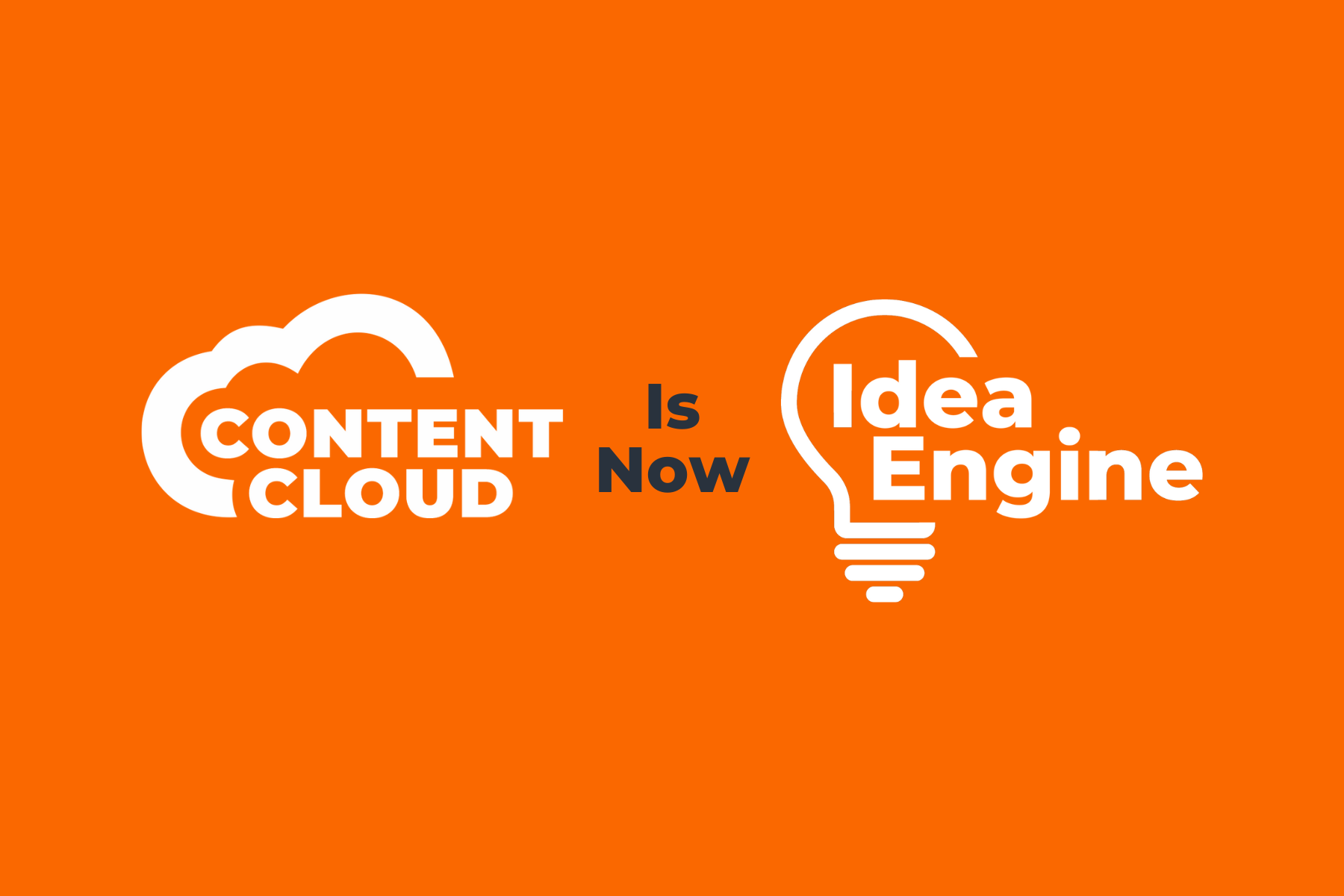Posting to social media is one thing – you can record and rerecord all you want! When you go live, it’s not only exhilarating, but it comes with a few more guidelines that you should be aware of. Here is how to go live on TikTok!
It’s not for everyone, first let’s make sure you fit the criteria to go live: You must be 16 years or older, have at least 1,000 followers, and if you want to receive gifts and tips, you must be 18 years or older.
Great – we have the basics covered – now let’s get ready to go live! The folks at Hootsuite have broken it down step by step:
How to go live
- Open up the camera within the app by pressing the create icon at the bottom of the screen.
- Under the red button, scroll through the options and tap LIVE.
- Create a title for your livestream.
- Tap the Go Live button
Want to join someone else’s live TikTok?
- Tap on the two smiling faces to send a “join broadcast” request
We have established how to go live, but now that you are here what do you do? WordStream has some tips for when you go live:
- Plan out your content- be prepared! Going in with a plan will result in fewer awkward silences. Don’t script your Live. You want to be authentic but prepared.
- Give followers incentives to join – offer exclusive content, or a giveaway that can only be seen on your live stream.
- Be interactive – Answering questions and making sure to thank viewers when they send gifts is essential. Interaction is the main point of going live.
- Keep it short: TikTok has short-form content, so the live streams should follow suit. Ideally, livestreams on TikTok should be no more than 30 minutes.
Sign up for our FREE trial today to learn more about your audience and how you can boost your engagement on TikTok.