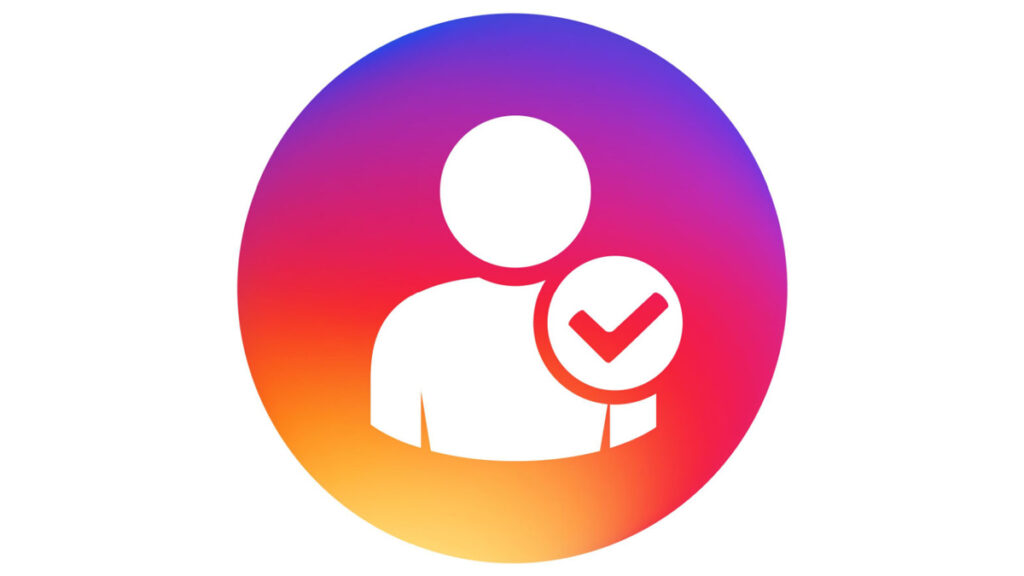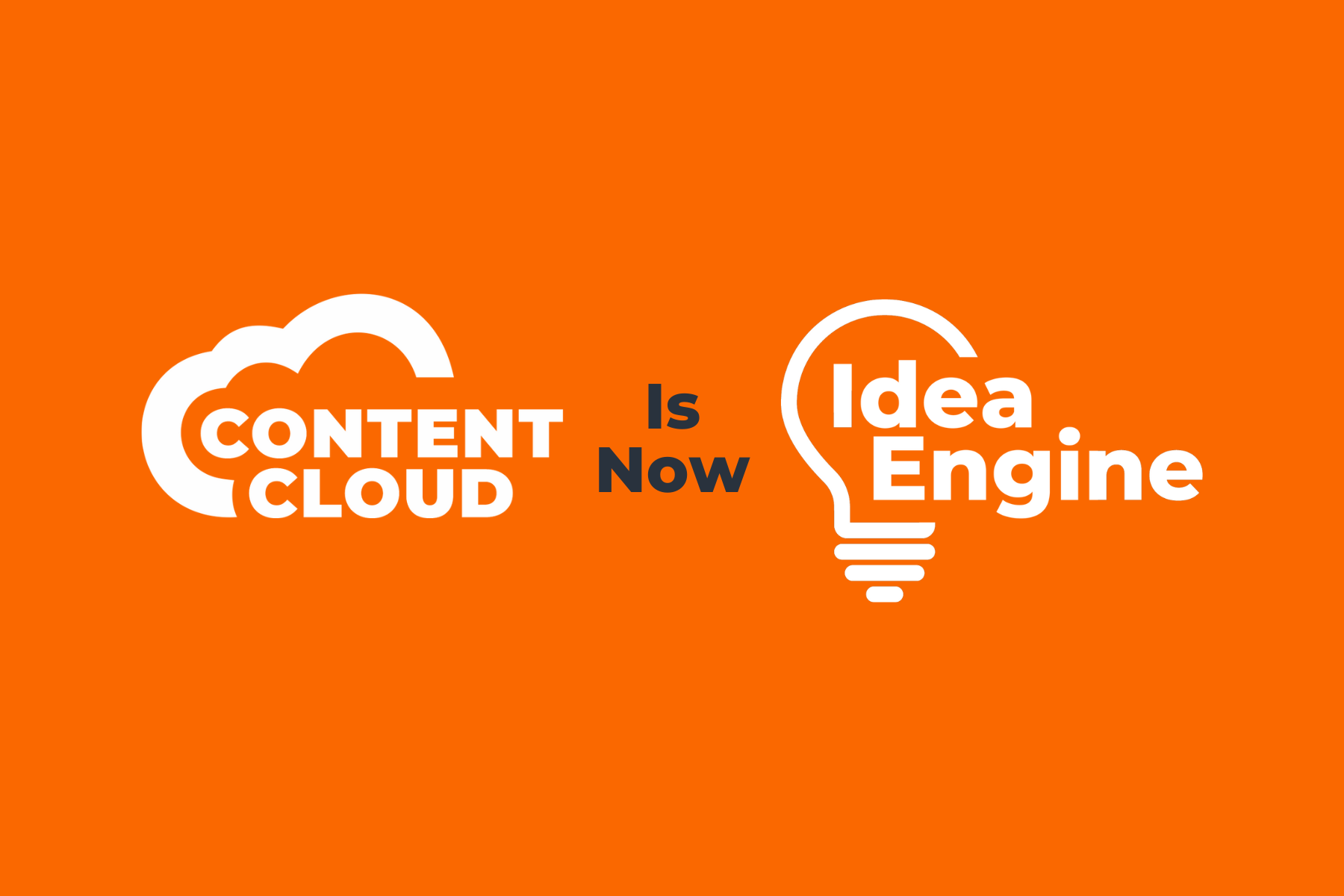The infamous little blue check mark. Everyone wants the “I’m Someone” marking of the internet. It tells people that your Instagram account is the real deal and it can help you reach a wider audience while building trust with potential followers.
At the beginning of social media, getting that validation wasn’t too difficult; these days it can be a daunting task. Let’s discuss the Instagram verification process and how to request verification.
According to Instagram Help, there are two ways to get the verified badge based on Instagram verification requirements:
- You can subscribe to Meta Verified in your Instagram account as the paid option.
- You can apply for the verified badge if you are a public figure, celebrity, or brand and meet the account and eligibility requirements.
Getting a Verified Badge is Different than Becoming Meta Verified
A verified badge on Instagram is a signal that you are a notable account and an authentic presence for that specific person or brand.
Meta Verified is a paid subscription that comes with additional features and benefits available for eligible profiles and businesses. It also confirms that the account is validated and authentic.
Am I Eligible for the Instagram Verification Badge?
There are many parameters the platform looks at for verification eligibility – Instagram says in order to be verified, you must be:
- Authentic: Represent a real person, registered business, or entity opposed to a fake, unofficial, or fan account.
- Unique: Represent the unique presence of the person or business.
- Public: Have a public profile with a bio and profile picture and be active at the time of your application.
- Notable: Must represent a well-known, highly searched for person, brand, or entity. Accounts are reviewed that have been featured in multiple news articles and paid or sponsored media content is not considered for review.
Keep in mind:
- Only one Instagram account can be verified.
- Having verification on your Facebook page will not transfer to Instagram.
- You must be in good standing with community guidelines.
- There’s no exact number of how many followers you need to have to qualify as long as you meet the criteria above.
- You may not change your username once your account becomes verified.
- Using misleading or false information during the verification process will result in removal of your verified badge and additional action may be taken to disable your Instagram account.
Once Eligibility Requirements are Met, Request Verification
Once you meet all of the eligibility requirements and have built a strong profile and following, you can request verification for your Instagram account. To do this, go to your profile and tap the three lines in the top right corner.
Then, tap Settings and Account type and tools. Scroll down and tap Request verification. Enter your full name and provide the required form of identification.
Instagram’s verification team will review your request and let you know if your account has been verified.
If denied, you will have to wait 30 days before you can try to submit a verification request again.

6 Ways to Increase Your Chances of Getting Verified
1. Optimize your profile
Your Instagram profile is the first thing people see when they visit your account, so it’s important to make a good impression. Make sure your profile photo is clear and high-quality, and that your bio is well-written and informative.
You should also include relevant keywords in your bio so that people can find your account when they search for those terms.
2. Post high-quality content regularly
Instagram is a visual platform, so it’s important to post high-quality photos and videos on a regular basis. Your content should be engaging and informative, and it should reflect your personality to increase brand awareness.
You should also use relevant hashtags in your posts to help people find your content.
3. Build a following
The more followers you have on Instagram, the more likely you are to get verified. So, focus on growing your following by posting great content, engaging with your audience, and running contests and giveaways.
You can also promote your Instagram account on other social media platforms and in your email signature.
4. Remove links to other social media platforms
Your own website is fine, but Instagram doesn’t appreciate other social platform links (YouTube, Twitter account, etc). Cross platform links limits your chances of verification due to competition other social media platforms pose to Instagram.
5. Become searchable and findable
Using branded hashtags can help you become found on the explore page and on your target audiences’ Instagram feed. Build your instagram presence by utilizing all the features Instagram provides for organic promotion.
6. Finally, you can work with an agency or publicist
Hootsuite has found that the platform tends to take professional requests more seriously. General interest accounts won’t meet this requirement rather having an agent working on your behalf can increase the chances of Instagram verification.
It’s important to note that there is no guarantee that you will become a verified account on Instagram, even if you meet all of the eligibility requirements and follow all of the tips above. Instagram has strict criteria for verified accounts, and they only verify a small percentage of Instagram users.
However, if you follow the tips above, you can increase your chances of getting a verification badge. And even if you don’t get verified, there are still plenty of ways to build a successful Instagram account.
How Can Idea Engine Help
Sign up for our Idea Engine today to learn more about your audience and how you can boost your engagement on Instagram.